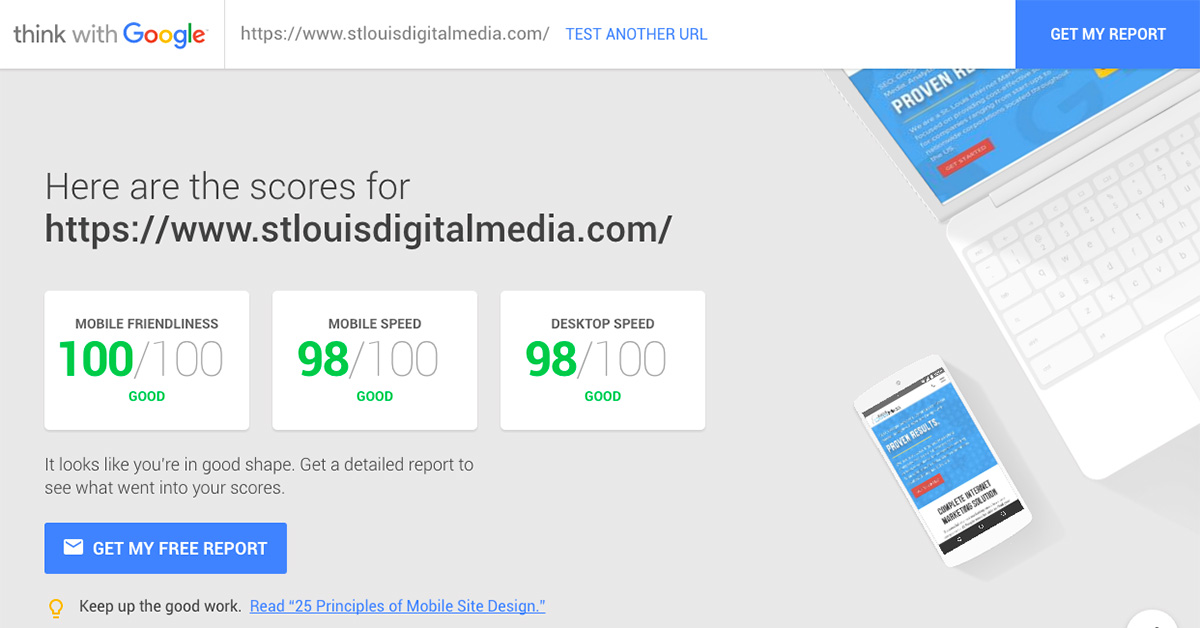Is Your Site Mobile Friendly? Find Out How to Check.

Today more people are browsing the web from their phones than their desktop or laptop computer. This makes it absolutely critical for all businesses to ensure their website is mobile friendly.
On top of your website simply being “mobile friendly”, businesses need to be sure that their websites load quickly on both mobile and desktop devices. Why? Because people abandon sites that take forever to load. This is especially important for mobile websites as cellular data networks are typically slower than standard internet networks.
Google is plenty aware of both of these issues. And to help everyone out, just yesterday they released a new tool that lets users easily check the mobile and desktop friendliness and “website speed” of their web page(s)!
How to check if your website is mobile friendly
- Go to https://testmysite.thinkwithgoogle.com to find out how your site works on mobile and desktop devices.
- Enter your website URL and click “Test Now”.
- Google will run the report and give you scores on Mobile Friendliness, Mobile Speed, and Desktop Speed. All three are scored out of 100.
- To email the report to yourself or your webmaster, click “Get My Free Report” and enter the email address you wish to send the report to.
- In a hour or so the report will show up in your inbox (click here to see an example report). Take a look at the details of each category to see the best way to fix any issues you may have.
How did your scores come out? Good? Fair? Poor?
You may have no clue what these results mean or how to fix any issues reported. If this is the case, contact us today for a free consultation and we can help you out. We just corrected our site today…