Optimizing Your Facebook Business Page
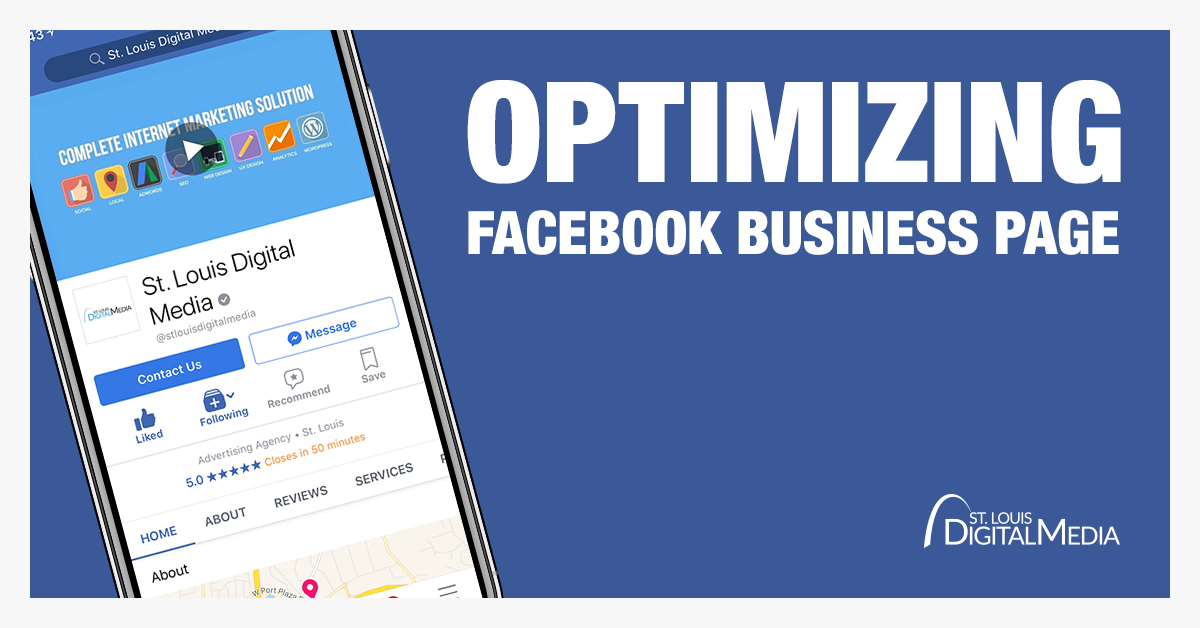 Optimizing your Facebook Business page can be a helpful tool to distinguishing your business from your competitors. Your page can be the first impression of your business and therefore should represent your brand. It is important for your business to have your profile completely and correctly filled out.
Optimizing your Facebook Business page can be a helpful tool to distinguishing your business from your competitors. Your page can be the first impression of your business and therefore should represent your brand. It is important for your business to have your profile completely and correctly filled out.
Creating a Facebook Business Page
If you’re creating a new business page, follow these steps provided by Facebook.
Here’s a few of our own tips:
- Use the exact same business name that is associated with the other online listings you already have.
- An example of this would be your Google My Business Page. This will be important because of NAP Consistency, which you can read about here.
- Next you will select a page category that represents your business.
- You will need to provide your full business address. This should match the formatting on other online listings.
- Add your business phone number so it is easy to contact you from your page.
- Lastly, make sure to set your username to match your business name. This gives your profile a custom URL. Example: https://www.facebook.com/stlouisdigitalmedia/ Here are resources provided by Facebook about adding a username.
Optimizing Your Page
Main Profile
Using your logo as the business profile picture will help distinguish your posts when they are seen on Facebook feeds. Use a high-resolution square image to avoid distortion. When it comes to adding a cover photo, we recommend using an image that represents your brand and will make viewers feel at home when they view your business on other platforms like your website. Facebook also gives businesses the option to add a CTA (call to action) button, these buttons can be things like; contact us, book an appointment, call now, learn more, show now, download app, etc.

Facebook Business Page “Our Story”
Facebook has started to roll out a new feature for business pages that places an “About” section on the profile page. This new section includes a featured photo, a title, and a place to tell about your business. You can use this to explain your business and also create valuable links to your website. There are a limited number of places to link to your website on Facebook. The best option previously had been to share a post with a link. This feature also looks great on your page!
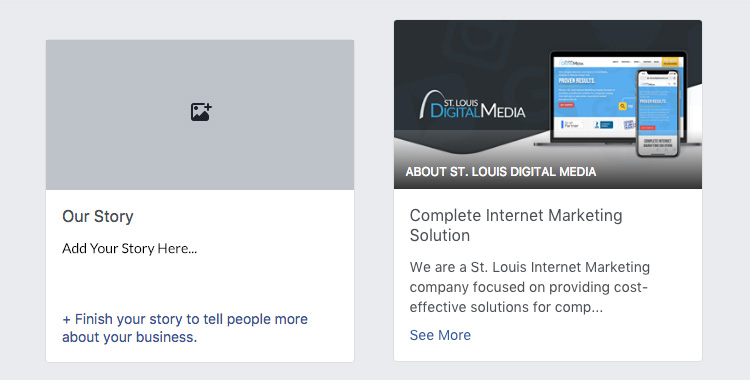

About Page
It is to your benefit to take advantage of the fields that Facebook provides you with on your About Page and to fill them out to completion. It will help your business be found and it also makes your page look professional. When landing on your page it should give viewers enough information to lead them to visiting your business online or in person, and help them to contact you.
When you have completed filling the information out, it should look similar to the screen shot from our profile about page.
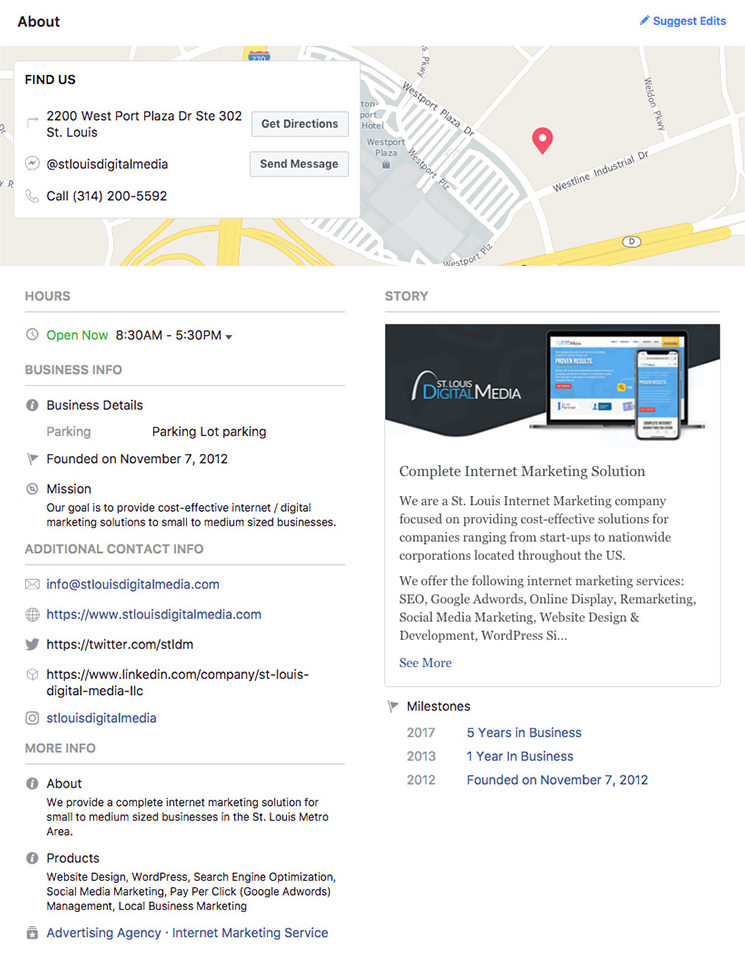
Page Verification
Once you have filled out the about page, you should verify with Facebook that this is the official page for your business. This can be done via a phone call or by providing documentation to Facebook. To make the process go smoothly, follow these step-by-step instructions.
Now that your Facebook Business page is optimized, you can start building your followers and advertising to your target audience. If you’re interested in the benefits social media marketing can offer your business, contact us today for a Free Consultation.