What are Remarketing or Retargeting Ads? A Simple Explanation.

More than ever, many of our clients and prospects are mentioning remarketing or retargeting ads. While they have somewhat of an idea as to what they are, they are still a bit confused.
After searching around the net, we noticed there really isn’t a simple, straightforward article explaining what remarketing ads are. So, we understand the confusion and created this post to help you understand the basics of remarketing (or retargeting) ads.
Note: “Remarketing” vs “Retargeting”
Before moving forward, let’s clear this up. Regardless of what others may say, remarketing and retargeting are the same thing, just different ways of saying it.
Finkle is to Einhorn as Remarketing is to Retargeting.
Got it? Great. Moving on…
What Are Remarketing Ads?
Remarketing ads are the banner ads that follow you around, displaying a company (or product, or service) who’s website you recently visited.
In other words, remarketing ads are the ads that creep a lot of people out. You see them and think to yourself…
Didn’t I just look at that pair of shoes online… now there is an ad for that exact pair of shoes on YouTube?! And in my Gmail?! And on Facebook?! This is creepy…
Those are remarketing ads.
How Remarketing Ads Work?
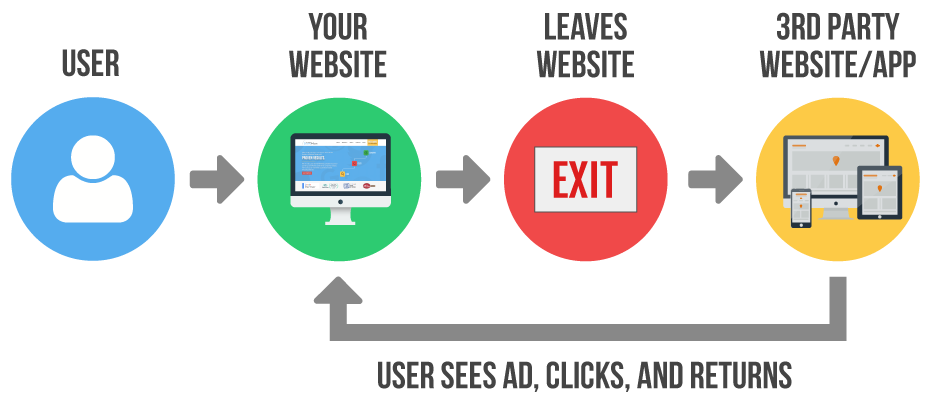
Avoiding all technical jargon, here is an easy breakdown…
- Someone visits your website, triggering them to be remarketed to.
- They leave your website.
- While browsing online, they will see your banner ads on third-party websites, videos, apps, etc.
- If they click your ad, they will be taken back to your website.
What is the Goal of Remarketing Ads?
The primary goal of remarketing ads is to drive people back to your website to complete whatever the goal of your website is.
For example: A Local Catering Company
The goal of their website is to have people fill out a form to inquire about their catering services.
Someone visits their website and looks at the wedding catering page for quite some time, but doesn’t fill out the form.
In this scenario, they would want to remarket them by showing a banner ad highlighting their wedding catering services. When the ad is clicked, it should take them back to the wedding catering page.
Why? Because they know they are likely interested and are more likely to fill out the form if they come back.
A second, and highly underrated, goal of remarketing ads is brand awareness.
Most remarketing campaigns are on a pay-per-click model; meaning it is free to show your ads and only pay when your ad is clicked. As a result of this, you can get repeated customer exposure via your banner ads at pennies on the dollar compared to other forms of advertising.
What are the Common Types of Remarketing Ads?
The two major players offering remarketing ads are Google and Facebook. While they fundamentally work the same (as explained above), the biggest difference between the two are where your ads are shown.
Where are Google Remarketing Ads Shown?
Google Remarketing Ads are shown on the Google Display Network; which is a bunch of websites and mobile apps that show ads. This includes Google owned sites (Gmail, YouTube, etc) and third-party sites and apps such as The Weather Channel.
One important thing to note is Google’s Display Network does not include Facebook or Instagram. Obvious segue here…
Where are Facebook Remarketing Ads Shown?
Facebook Remarketing Ads are shown on Facebook and/or Instagram. Facebook defines the places where you can run your ads as “placements”. The “placements” for Facebook and Instagram differ a bit…
Facebook Placements include:
- Someone’s news feed
- Someone’s story
- The right side column (on Facebook.com’s desktop computer site only)
- Instant articles
- In-stream video
- Marketplace
Instagram Placements include:
- Someone’s feed
- Someone’s story
How Do I Setup and Run Remarketing Ads?
As mentioned, the goal of this post was to provide a simple explanation as to what remarketing ads are. But, setting up and running remarketing ads can be complicated. Few reasons why:
- Coding knowledge, plugins, and/or audience configuration are typically required to setup campaigns.
- To ensure your ads can show on all available ad sizes and devices, up to 15+ graphic designed or animated ads will need to be created. We absolutely do not recommend using a built-in display ad builder.
- Your website and/or web pages must meet certain visitor requirements even to be eligible to show remarketing ads.
- There are tons of options to choose from when it comes to when, where, and how you want to run your remarketing ads.
Bottom line, we recommend hiring a professional, like us, to help you setup and run your remarketing campaigns effectively.
Interested in Running Remarketing Ads?
We will be happy to help you out. Get started by contacting us today for a free consultation. We have extensive experience setting up and running effective remarketing campaigns.